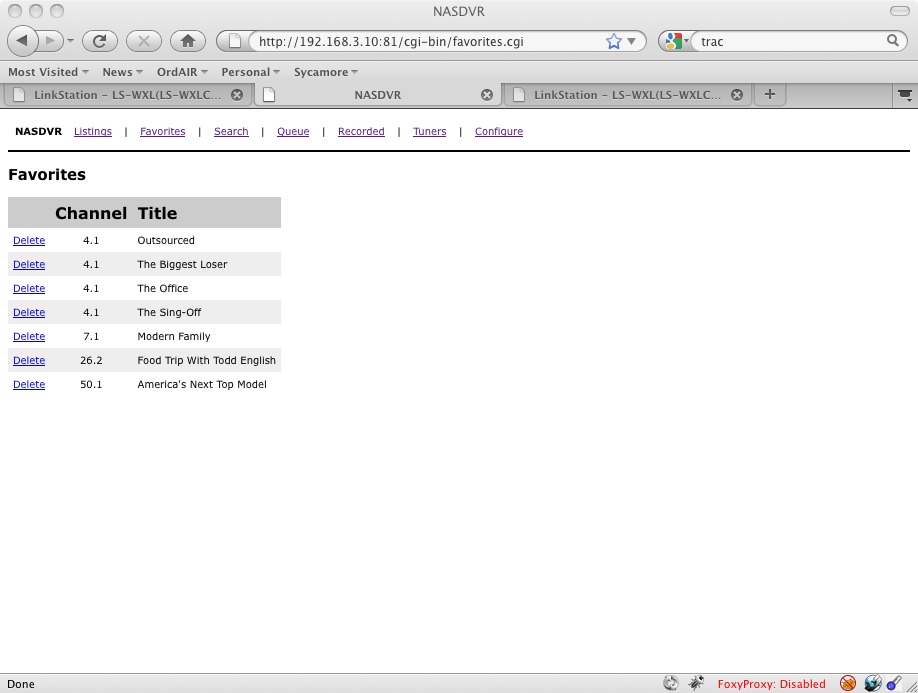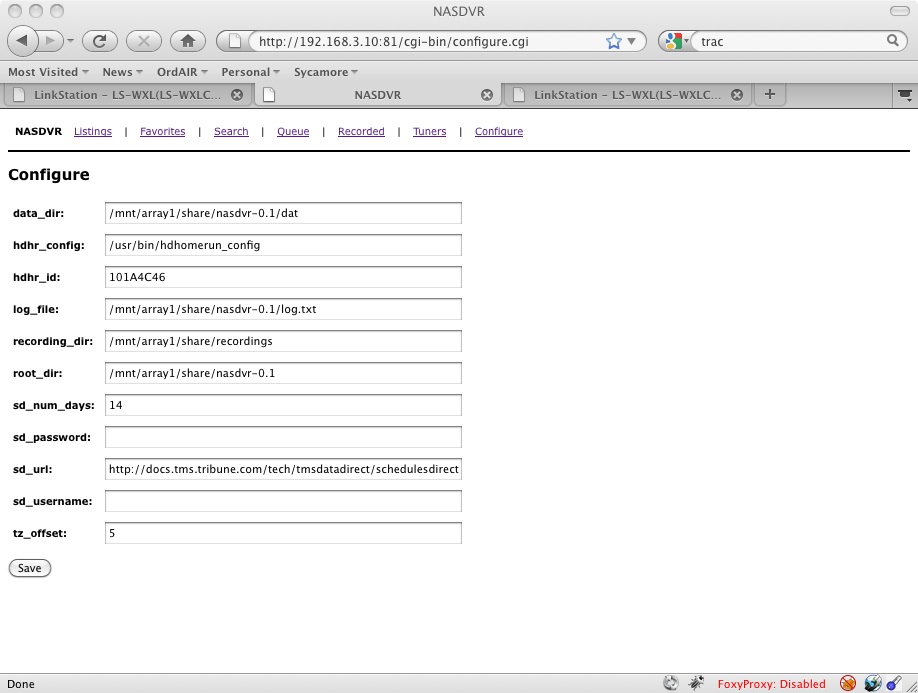Recently I wanted to setup a network file server that could hold all our pictures, music and documents that could be accessible from any computer in the house. Initially I was just going to buy a 1TB hard drive and put it in the MythTV backend machine and fire-up SAMBA. However, I came across a great deal on this Buffalo 2TB NAS that was hard to turn down. So I purchased it and that became the network file server. It worked great.
Enter HDTV. My backend MythTV server had two Hauppauge PVR-350's for video capture. These devices only work with NTSC signals. So I started researching options. My first thought was to use two HD to SD coverters, setup IR blasters and run the signals into the PVR-350's for capture. Then I came across Silicon Dust's HDHomeRun. This is exactly what I needed. It captures the HD signal and makes the results available to clients on the network. MythTV had build in support for the HDHomeRun so it was a no brainer. I ditched the PVR-350's, setup the HDHomeRun and everything on the backend was up and running.
The next problem was the MediaMVPs. They can't play HD!! I tried to use ffmpeg to transcode the HD to SD so I could watch the recordings still using the MediaMVP. My old ATX computer was way too slow to handle this task effectively. More research. I came across the Western Digital WDTV. It was a device just as small as the MediaMVP, cheap and silent. The WDTV can play files served up by uPNP servers. The Myth backend provides a uPNP server. So with the new setup of the HDHomeRun and the WDTV boxes, I was back up and running. I continued to use MythWeb for scheduling and managing recordings.
After 5 years of non-stop performance, my old ATX box died. I think it was a some kind of power surge issue. Now I was faced with replacing that box. During this time of discovery, I started studying the Buffalo NAS a bit more. I never realized. But the Buffalo NAS was a full blown linux box that had built in support for running a web server and a mysql server. After obtaining root access to the box, I also learned that it had perl support and seemed to be some derivitave of Debian. This got me thinking.
I downloaded an ARM cross-compiler to my desktop Linux box and was able to successfully compile the HDHomeRun client application, hdhomerun_config. Sure enough, I was able to record directly from the HDHomeRun to the Buffalo NAS without any problems. This is all I needed to get interested in starting this project.
| Listings | List all programs for a day, filter listings by start and stop time, filter listings by station, queue program for recording, mark a program as a favorite. |
| Favorites | NASDVR will record all episodes of a program on a the desired station. |
| Search | You can search program titles. From the results you can mark a program for recording or add to your favorites. |
| Queue | Shows the order up upcoming recordings. Shows the active recordings and the HDHomeRun tuner being used. |
| Recorded | Lists the recorded programs. Allows you to delete recorded programs. |
| Configure | Set the NASDVR configuration items. |